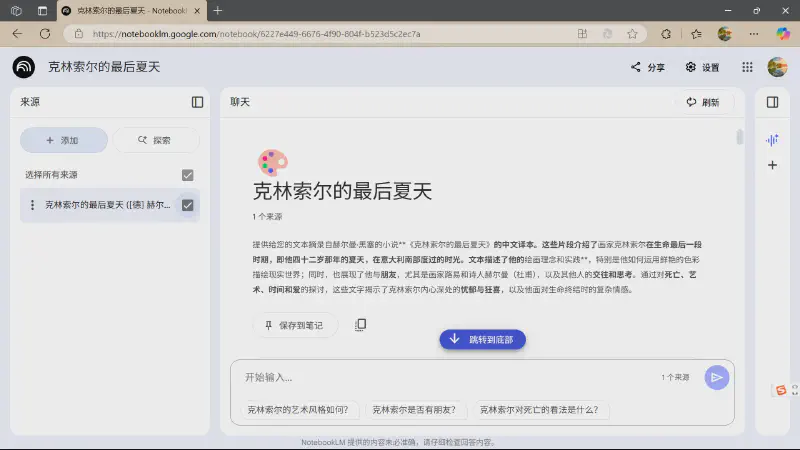Google’s NotebookLM is an AI-powered tool designed to assist users in managing their notes. Its primary function allows users to upload their own documents, from which it generates summaries, answers questions, or organizes useful information. Recently, NotebookLM has gained acclaim for its new feature supporting the generation of Chinese podcasts. To test its capabilities, I experimented with it using Hermann Hesse’s novel The Last Summer of Klingsor, which I had recently read, to evaluate its practical performance. Here’s an introduction based on my experience.
Creating a Notebook and Uploading Files
Visit the NotebookLM official website at https://notebooklm.google.com/. Click on “New Notebook” and give it a name.
Next, in the “Sources” section on the left side of the page, click the “+ Add” button. Select “Upload File” and choose the documents relevant to your notebook, uploading them all.
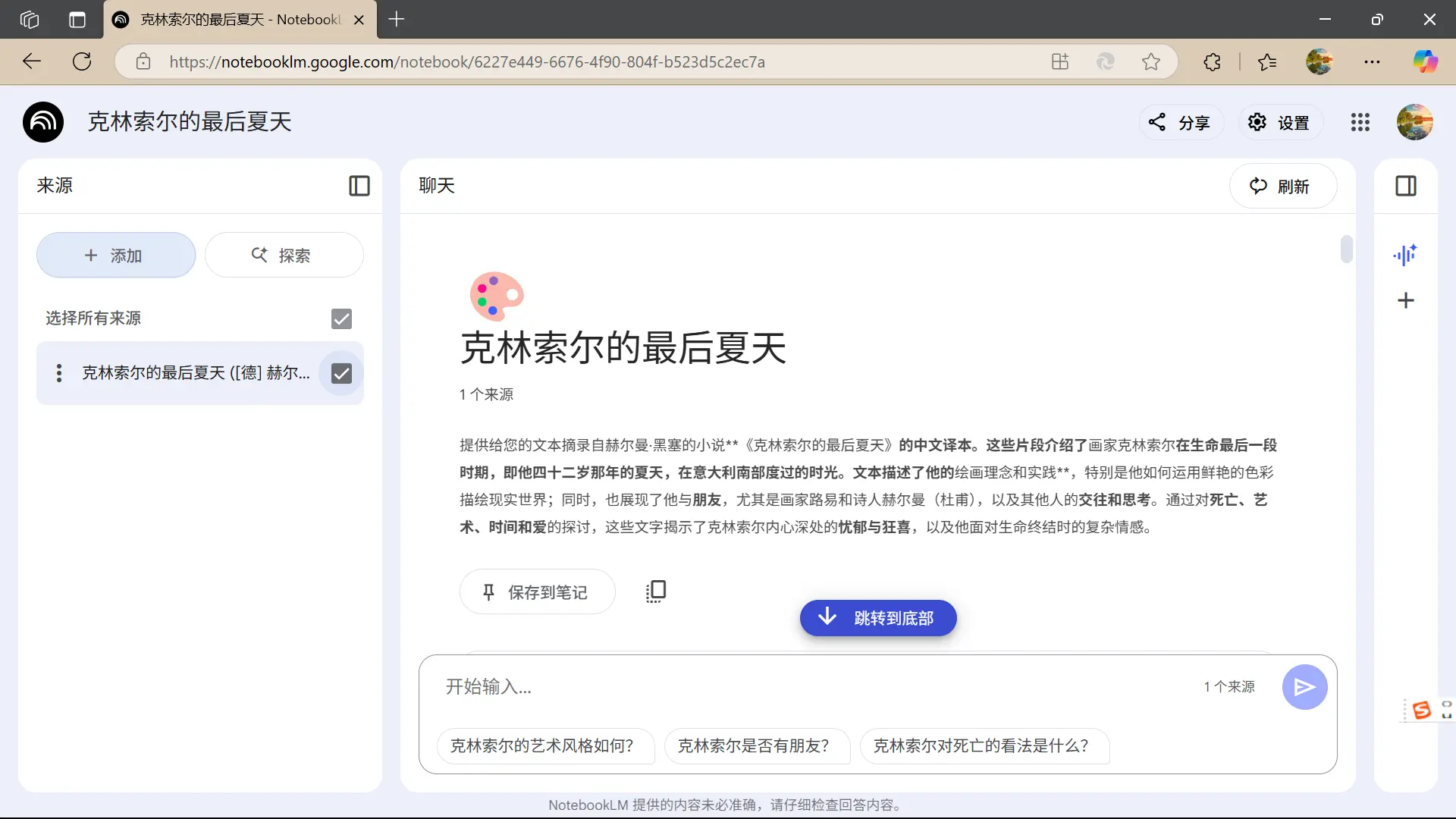
After uploading, NotebookLM automatically processes the files and quickly provides a summary of the content, listing key themes it identifies and potential thought-provoking questions. This feature helps users gain a general understanding of the material.
Asking Questions About the Document
Additionally, you can engage in a dialogue with the model for deeper analysis of your notes. NotebookLM functions like a large language model equipped with a knowledge base—the files you’ve uploaded.
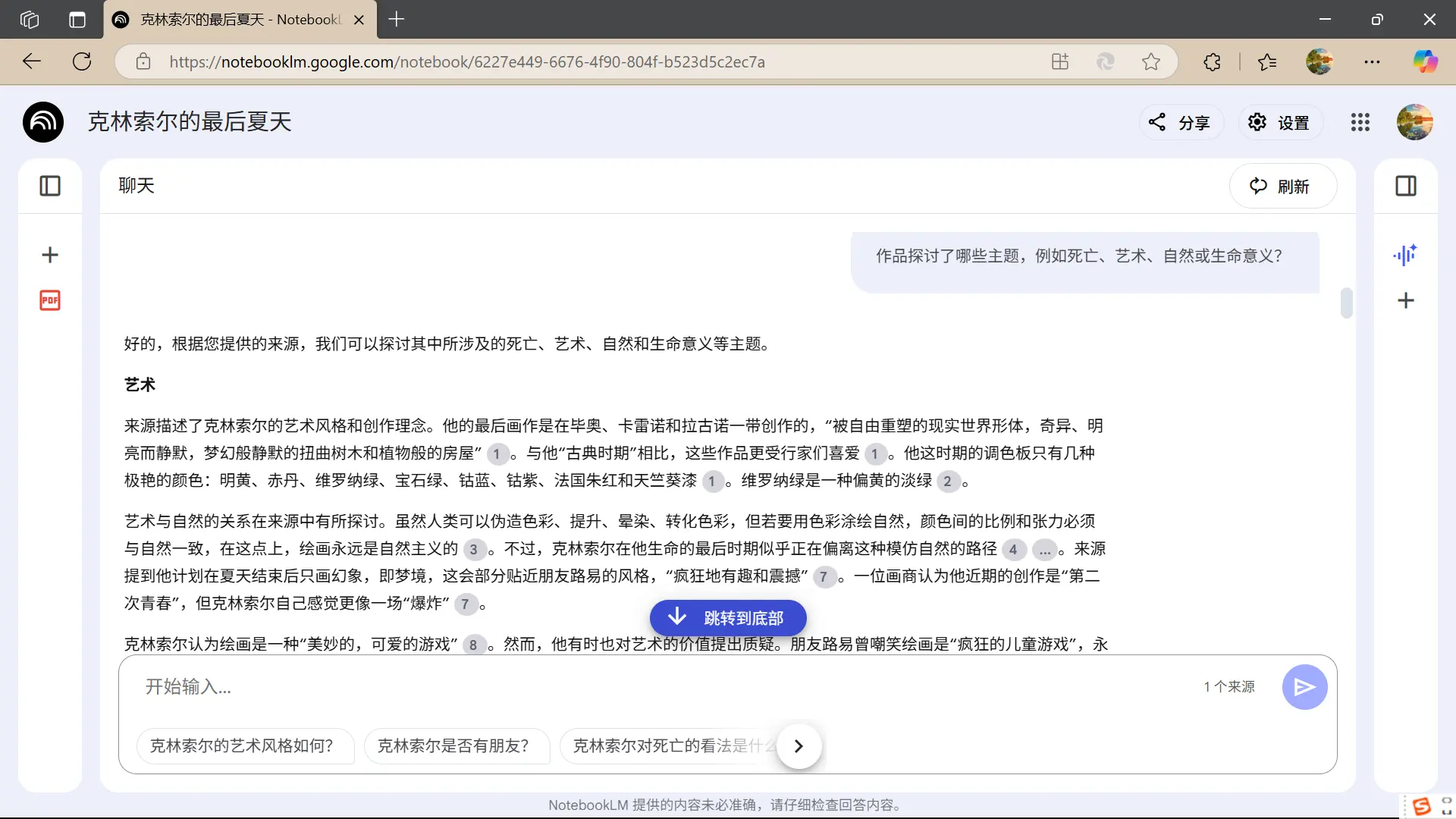
The screenshot above shows an example of me asking NotebookLM questions related to the book. NotebookLM searches the document for relevant information and provides a well-structured response. It also uses numbered references to indicate which parts of the original text the answer is based on, making it easy for users to verify.
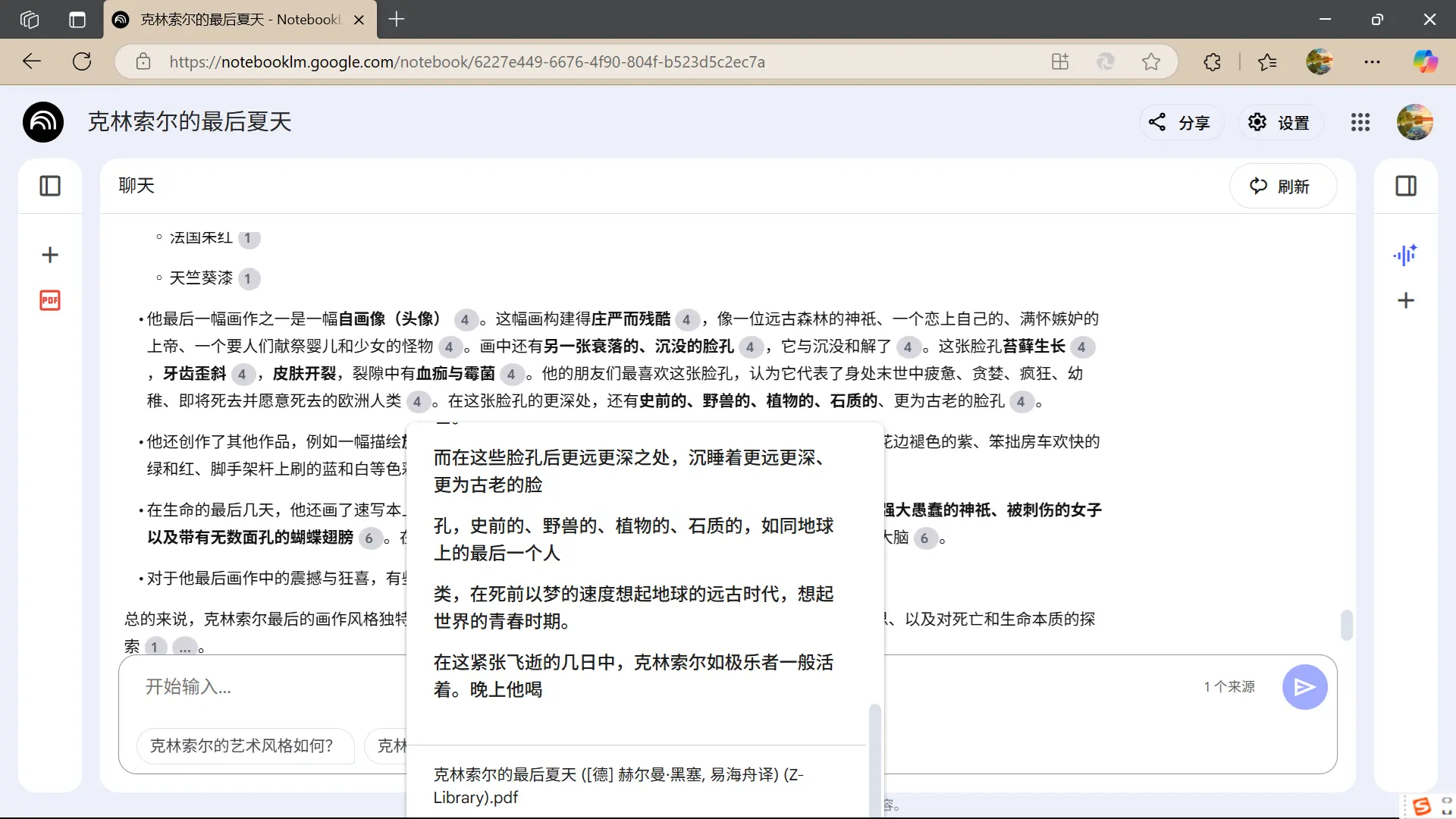
Moreover, NotebookLM can generate other content to aid learning, such as mind maps, FAQs, and timelines. Below is a portion of a mind map I created using NotebookLM.

Generating Chinese Podcasts
NotebookLM also supports generating Chinese podcasts, allowing users to transform their notes or documents into audio content for easier consumption. This feature is particularly useful for auditory learners or those who prefer multitasking.
By leveraging AI, NotebookLM offers a versatile and efficient way to interact with and extract insights from your documents, making it a valuable tool for students, researchers, and professionals alike.OK, LM can now generate Chinese podcasts! In the “Studio” section, click the “Generate” button, and it will create a podcast audio featuring AI hosts simulating a conversation based on the files uploaded by users. Note that you need to switch the language to “Chinese (Simplified)” in the settings. The podcast generation time is longer compared to generating text or images, but since the podcast itself is quite lengthy, users are advised to be patient.
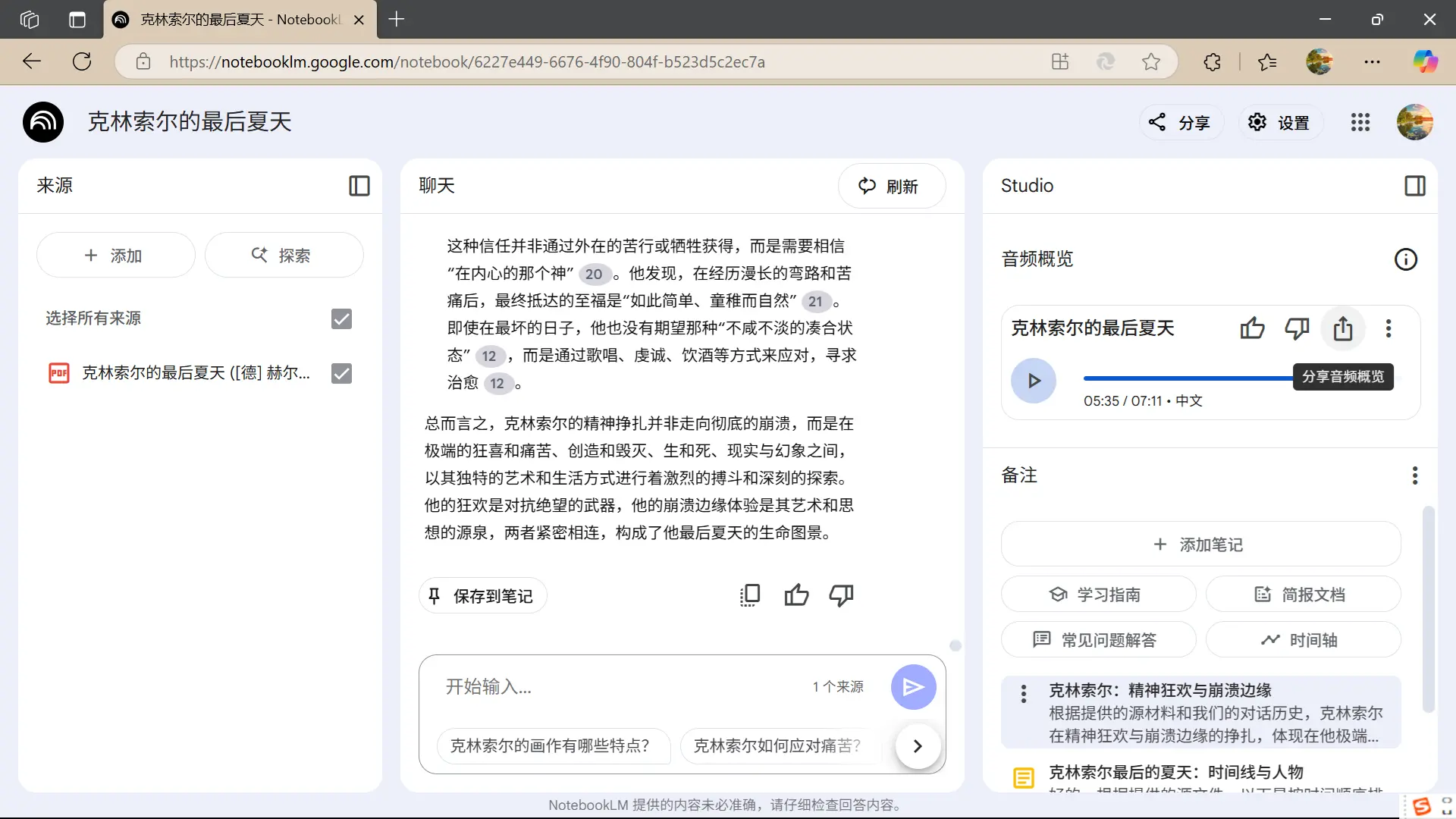
Here’s a podcast audio I generated using NotebookLM. Its style and content align well with the novel and carry a thoughtful, reflective tone—definitely worth a listen.
NotebookLM is a revolutionary note-taking tool that leverages AI to process and retrieve information, significantly boosting users’ learning efficiency. It’s a highly promising product, and I hope domestic manufacturers catch up soon!